更新時間:2021-08-17 09:29:37 來源:動力節點 瀏覽819次
目前在集群中處理定時任務的方式不是正真的分布式處理方式,而是一種偽分布式,這種方式存在一個明顯的缺陷就是當集群中機器宕機,那么整個定時任務就會掛掉或者不能一次性跑完,會對業務產生嚴重的影響
利用spring+quartz構建一套真正的分布式定時任務系統,經過查閱相關資料得知:quartz框架是原生就支持分布式定時任務的
開發IDE:Intellij IDEA
JDK版本:1.8
Spring版本:4.2.6
Quartz版本:2.2.1
Spring與Quartz集成配置
<?xml version="1.0" encoding="UTF-8"?>
<beans xmlns="http://www.springframework.org/schema/beans"
xmlns:xsi="http://www.w3.org/2001/XMLSchema-instance" xmlns:context="http://www.springframework.org/schema/context"
xsi:schemaLocation="http://www.springframework.org/schema/beans
http://www.springframework.org/schema/beans/spring-beans-4.0.xsd http://www.springframework.org/schema/context http://www.springframework.org/schema/context/spring-context.xsd">
<context:component-scan base-package="com.aaron.clusterquartz.job"/>
<bean name="dataSource" class="org.springframework.jndi.JndiObjectFactoryBean">
<!-- tomcat -->
<!--<property name="jndiName" value="java:comp/env/jndi/mysql/quartz"/>-->
<!-- jboss -->
<property name="jndiName" value="jdbc/quartz"/>
</bean>
<!-- 分布式事務配置 start -->
<!-- 配置線程池-->
<bean name="executor" class="org.springframework.scheduling.concurrent.ThreadPoolTaskExecutor">
<property name="corePoolSize" value="15"/>
<property name="maxPoolSize" value="25"/>
<property name="queueCapacity" value="100"/>
</bean>
<bean name="transactionManager" class="org.springframework.jdbc.datasource.DataSourceTransactionManager">
<property name="dataSource" ref="dataSource"/>
</bean>
<!-- 配置調度任務-->
<bean name="quartzScheduler" class="org.springframework.scheduling.quartz.SchedulerFactoryBean">
<property name="configLocation" value="classpath:quartz.properties"/>
<property name="dataSource" ref="dataSource"/>
<property name="transactionManager" ref="transactionManager"/>
<!-- 任務唯一的名稱,將會持久化到數據庫-->
<property name="schedulerName" value="baseScheduler"/>
<!-- 每臺集群機器部署應用的時候會更新觸發器-->
<property name="overwriteExistingJobs" value="true"/>
<property name="applicationContextSchedulerContextKey" value="appli"/>
<property name="jobFactory">
<bean class="com.aaron.clusterquartz.autowired.AutowiringSpringBeanJobFactory"/>
</property>
<property name="triggers">
<list>
<ref bean="printCurrentTimeScheduler"/>
</list>
</property>
<property name="jobDetails">
<list>
<ref bean="printCurrentTimeJobs"/>
</list>
</property>
<property name="taskExecutor" ref="executor"/>
</bean>
<!-- 配置Job詳情 -->
<bean name="printCurrentTimeJobs" class="org.springframework.scheduling.quartz.JobDetailFactoryBean">
<property name="jobClass" value="com.aaron.clusterquartz.job.PrintCurrentTimeJobs"/> <!--因為我使用了spring的注解,所以這里可以不用配置scheduler的屬性-->
<!--<property name="jobDataAsMap">
<map>
<entry key="clusterQuartz" value="com.aaron.framework.clusterquartz.job.ClusterQuartz"/>
</map>
</property>-->
<property name="durability" value="true"/>
<property name="requestsRecovery" value="false"/>
</bean>
<!-- 配置觸發時間 -->
<bean name="printCurrentTimeScheduler" class="com.aaron.clusterquartz.cron.PersistableCronTriggerFactoryBean">
<property name="jobDetail" ref="printCurrentTimeJobs"/>
<property name="cronExpression">
<value>0/10 * * * * ?</value>
</property>
<property name="timeZone">
<value>GMT+8:00</value>
</property>
</bean>
<!-- 分布式事務配置 end -->
</beans>
quartz屬性文件
#============================================================================
# Configure JobStore
# Using Spring datasource in quartzJobsConfig.xml
# Spring uses LocalDataSourceJobStore extension of JobStoreCMT
#============================================================================
org.quartz.jobStore.useProperties=true
org.quartz.jobStore.tablePrefix = QRTZ_
org.quartz.jobStore.isClustered = true
org.quartz.jobStore.clusterCheckinInterval = 5000
org.quartz.jobStore.misfireThreshold = 60000
org.quartz.jobStore.txIsolationLevelReadCommitted = true
# Change this to match your DB vendor
org.quartz.jobStore.class = org.quartz.impl.jdbcjobstore.JobStoreTX
org.quartz.jobStore.driverDelegateClass = org.quartz.impl.jdbcjobstore.StdJDBCDelegate
#============================================================================
# Configure Main Scheduler Properties
# Needed to manage cluster instances
#============================================================================
org.quartz.scheduler.instanceId=AUTO
org.quartz.scheduler.instanceName=MY_CLUSTERED_JOB_SCHEDULER
org.quartz.scheduler.rmi.export = false
org.quartz.scheduler.rmi.proxy = false
#============================================================================
# Configure ThreadPool
#============================================================================
org.quartz.threadPool.class = org.quartz.simpl.SimpleThreadPool
org.quartz.threadPool.threadCount = 10
org.quartz.threadPool.threadPriority = 5
org.quartz.threadPool.threadsInheritContextClassLoaderOfInitializingThread = true
相關類說明
AutowiringSpringBeanJobFactory類是為了可以在scheduler中使用spring注解,如果不使用注解,可以不適用該類,而直接使用
SpringBeanJobFactory
package com.aaron.clusterquartz.autowired;
import org.quartz.spi.TriggerFiredBundle;
import org.springframework.beans.BeansException;
import org.springframework.beans.factory.config.AutowireCapableBeanFactory;
import org.springframework.context.ApplicationContext;
import org.springframework.context.ApplicationContextAware;
import org.springframework.scheduling.quartz.SpringBeanJobFactory;
/**
* @author
* @description 使job類支持spring的自動注入
* @date 2016-05-27
*/
public class AutowiringSpringBeanJobFactory extends SpringBeanJobFactory implements ApplicationContextAware{
private transient AutowireCapableBeanFactory beanFactory;
public void setApplicationContext(ApplicationContext applicationContext) throws BeansException
{
beanFactory = applicationContext.getAutowireCapableBeanFactory();
}
@Override
protected Object createJobInstance(TriggerFiredBundle bundle) throws Exception
{
Object job = super.createJobInstance(bundle);
beanFactory.autowireBean(job);
return job;
}
}
package com.aaron.clusterquartz.job;
import com.arron.util.DateUtils;
import org.apache.commons.logging.Log;
import org.apache.commons.logging.LogFactory;
import org.quartz.JobExecutionContext;
import org.quartz.JobExecutionException;
import org.springframework.beans.factory.annotation.Autowired;
import org.springframework.scheduling.quartz.QuartzJobBean;
import java.util.Date;
/**
* @author
* @description 一句話描述該文件的用途
* @date 2016-05-23
*/
public class PrintCurrentTimeJobs extends QuartzJobBean
{
private static final Log LOG_RECORD = LogFactory.getLog(PrintCurrentTimeJobs.class);
//這里就是因為有上文中的AutowiringSpringBeanJobFactory才可以使用@Autowired注解,否則只能在配置文件中設置這屬性的值
@Autowired
private ClusterQuartz clusterQuartz;
protected void executeInternal(JobExecutionContext jobExecutionContext) throws JobExecutionException
{
LOG_RECORD.info("begin to execute task," + DateUtils.dateToString(new Date()));
clusterQuartz.printUserInfo();
LOG_RECORD.info("end to execute task," + DateUtils.dateToString(new Date()));
}
}
測試結果:
由于只有一臺電腦,所有開了8080和8888兩個端口來測試的,上面的定時任務設置了每10秒運行一次。
當只啟動8080端口時,可以看到控制臺每隔10秒打印一條語句
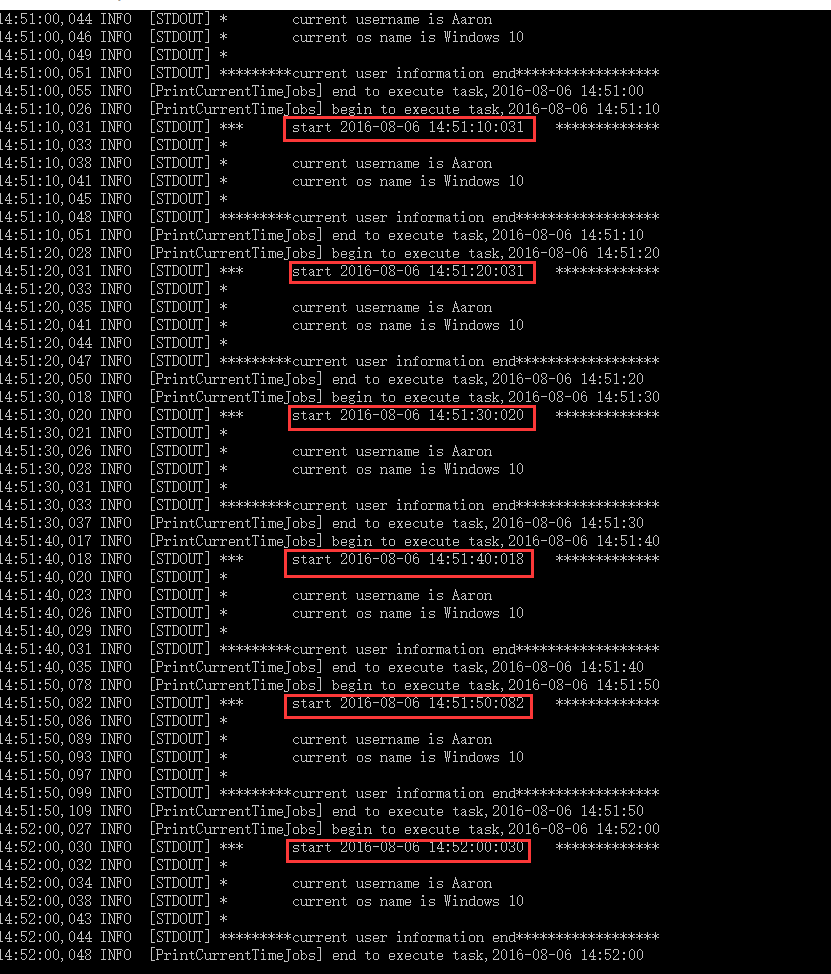
兩個端口同時啟動的對比測試中可以看到,只有一個端口在跑定時任務
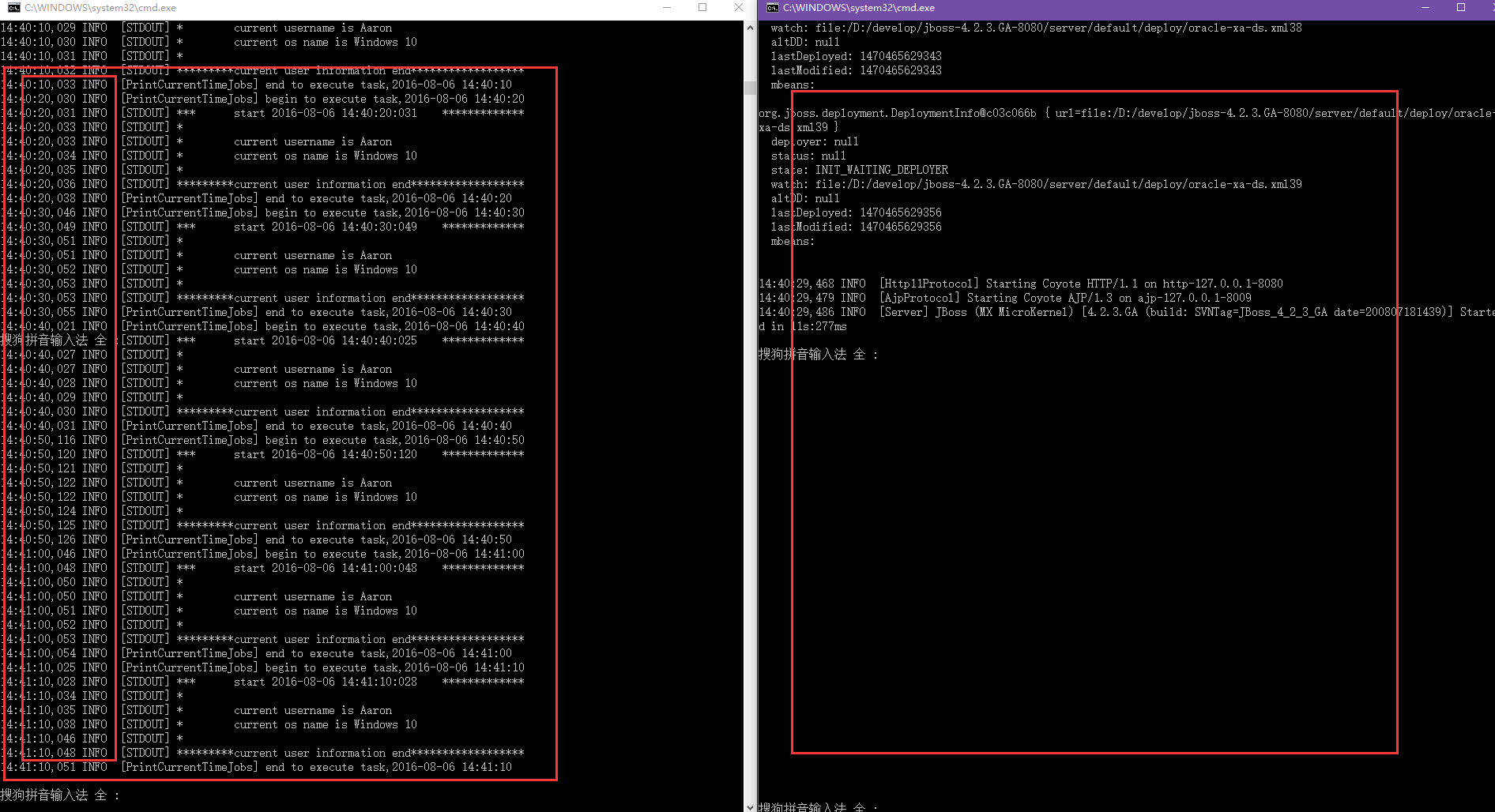
這個關了正在跑定時任務的端口后,之前的另一個沒有跑的端口開始接管,繼續運行定時任務
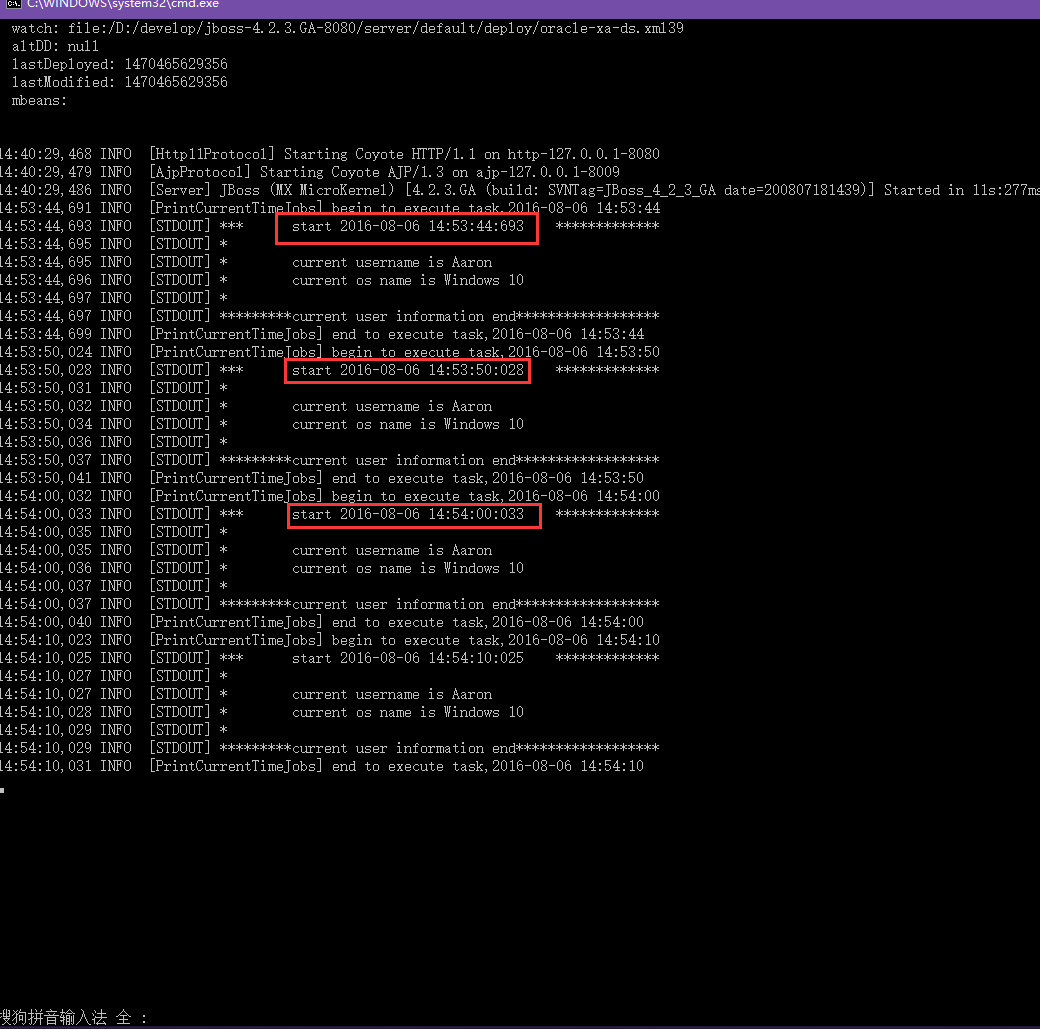
至此,我們可以清楚地看到,在分布式定時任務中(或者集群),同一時刻只會有一個定時任務運行。
以上就是動力節點小編介紹的"基于spring+quartz的分布式定時任務框架",希望對大家有幫助,想了解更多可查看Java分布式應用教程。動力節點在線學習教程,針對沒有任何Java基礎的讀者學習,讓你從入門到精通,主要介紹了一些Java基礎的核心知識,讓同學們更好更方便的學習和了解Java編程,感興趣的同學可以關注一下。
 Java實驗班
Java實驗班
0基礎 0學費 15天面授
 Java就業班
Java就業班
有基礎 直達就業
 Java夜校直播班
Java夜校直播班
業余時間 高薪轉行
 Java在職加薪班
Java在職加薪班
工作1~3年,加薪神器
 Java架構師班
Java架構師班
工作3~5年,晉升架構
提交申請后,顧問老師會電話與您溝通安排學習

